 Number Recon
Number Recon
Get Intel about your Phone Numbers
 Number Guard
Number Guard
Call Blocking & Labeling Detection and Remediation
 Number Mapper
Number Mapper
Use only Clean Outbound Numbers in your Dialer Campaigns
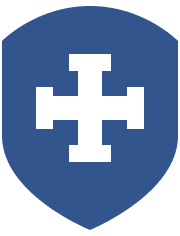 Number Shield
Number Shield
High Quality DIDs with sophisticated Inbound Call Routing & Basic Call Branding
 Number Defender
Number Defender
Complete Solution With Number Management & AI Driven Call Delivery
This service requires a higher level of Know Your Customer (KYC) approval before you can activate it. To request additional KYC approval, click on the link below.
Contact Number Mapper
NUMBER MAP YOUR CONTACT NUMBERS AND SCRUB THEM AGAINST YOUR OUTBOUND NUMBERS.
If you are upgrading your service plan you will be charged the difference between your current plan and the new plan today. Then you will be billed for the new plan on the next regular billing cycle.
If you are downgrading your plan, we will prorate what you have already paid and credit your account. That means you may receive ?free days? before the next regular billing cycle.
Questions? Contact [email protected]
Error
All Number Sentry plans include 1000 Number Mapper Credits each month for each of your Outbound Numbers. Your Number Mapper credits never expire. Unused credits rollover to the following month.
To purchase more Number Mapper credits, select the number of credits you need below. If you want the selected number of credits to auto-refill each month, select the ‘Recurring Subscription’ checkbox. You can cancel your auto-refill anytime in the Account tab.
Your previous plan supported more Outbound Calling Numbers than the new plan you have selected. What should Number Sentry do with the extra Outbound Numbers from your previous plan?
Brand Scans help you measure how your Business Name is being displayed on the mobile phones that you call. Each of your DID numbers is checked for the Business Name that is being displayed on each of your tested carriers and apps. Then, a Match Score is assigned describing how close the Displayed Business Name is to the Preferred Business Name entered on the Manage Numbers page. The Match Scores are:
Perfect Match. The Displayed Business Name is an exact match to the Preferred Business Name
Near Perfect Match. The Displayed Business Name has spacing or capitalization variations
Brand Variation. The Displayed Business Name includes abbreviations or other variations of your Preferred Business Name
Incorrect Brand. The Displayed Business Name shows the type of business, a tag or another result that is related to the business, but is not your Preferred Business Name
Unrelated Result. The Displayed Business Name is not directly related to the Preferred Business Name. This may include displaying the city or state.
No Brand Presented. No Business Name is displayed. Usually only the calling phone number is being displayed.
The selected action requires the Number Mapper feature to be added to your account. To request Number Mapper Activation, click here.
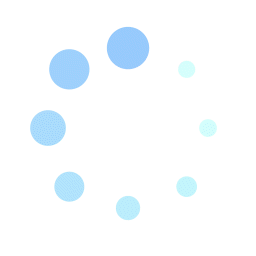
MASTER: Every account has one Master account with full capabilities.
ADMIN: Admin accounts have all capabilities except changing your service plan and billing. You can have multiple Admin users.
OPERATIONS: Operations accounts can access and edit any screen needed to perform daily operations. They can also view certain other screens. Access is restricted to billing related screens. You can have multiple Operations users
BILLING: Billing users can view many screens, but can only change items related to the account subscription and billing related items. You can have multiple Billing users.
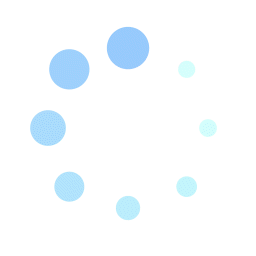
Success

Please wait...
Your Calling Number was listed in an
Most Recent FTC Complaint Data:
Your Calling Number was NOT listed in an
