If you are upgrading your service plan you will be charged the difference between your current plan and the new plan today. Then you will be billed for the new plan on the next regular billing cycle.
If you are downgrading your plan, we will prorate what you have already paid and credit your account. That means you may receive ?free days? before the next regular billing cycle.
Questions? Contact [email protected]
Error
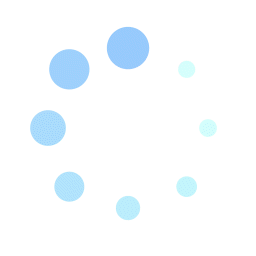
All Number Sentry plans include 1000 Number Mapper Credits each month for each of your Outbound Numbers. Your Number Mapper credits never expire. Unused credits rollover to the following month.
To purchase more Number Mapper credits, select the number of credits you need below. If you want the selected number of credits to auto-refill each month, select the ‘Recurring Subscription’ checkbox. You can cancel your auto-refill anytime in the Account tab.
Your previous plan supported more Outbound Calling Numbers than the new plan you have selected. What should Number Sentry do with the extra Outbound Numbers from your previous plan?
Brand Scans help you measure how your Business Name is being displayed on the mobile phones that you call. Each of your DID numbers is checked for the Business Name that is being displayed on each of your tested carriers and apps. Then, a Match Score is assigned describing how close the Displayed Business Name is to the Preferred Business Name entered on the Manage Numbers page. The Match Scores are:
Perfect Match. The Displayed Business Name is an exact match to the Preferred Business Name
Near Perfect Match. The Displayed Business Name has spacing or capitalization variations
Brand Variation. The Displayed Business Name includes abbreviations or other variations of your Preferred Business Name
Incorrect Brand. The Displayed Business Name shows the type of business, a tag or another result that is related to the business, but is not your Preferred Business Name
Unrelated Result. The Displayed Business Name is not directly related to the Preferred Business Name. This may include displaying the city or state.
No Brand Presented. No Business Name is displayed. Usually only the calling phone number is being displayed.
LAST UPDATED: 5-DEC-2024
On December 2, 2024, AT&T suspended support for businesses seeking to identify whether calls from their business numbers are being labeled or blocked on their network. Their decision to disallow all automated test calls also impacted other companies like Number Sentry who rely on test calls to check for labeling and blocking issues on your numbers.
Latest Status:
AT&T Brand Scans and Business Name Reporting by Number Guard is Fully Restored as of 8AM, Thursday December 5th. Other networks and apps remain unaffected.
AT&T Screenshots from Number Guard are Discontinued Until Further Notice. AT&T’s decision prevents us from providing screenshots of your AT&T calls for the foreseeable future. All other networks and apps continue to provide screenshots as before.
Number Guard Label & Blocking Detection is Fully Restored on AT&T as of midday on Tuesday, December 3. Tests for Verizon, T-Mobile, other carriers and apps have continued without interruption.
Number Remediation is Fully Restored: All AT&T remediation requests for newly labeled numbers is back to normal as of midday on Tuesday, December 3. Remediation work on other networks remains unaffected.
Number Mapper is Fully Operational: For calls to be made to AT&T consumers, Number Mapper once again has the latest labeling and blocking data as of midday on Tuesday, December 3.
Business and Number Registration Unaffected: Your business registration and number registration activities on all networks, including AT&T remain unaffected.
Full restoral has been completed. No further updates expected.
Stay Updated:Check back here or contact our Care Team at [email protected] for the latest updates.
The selected action requires the Number Mapper feature to be added to your account. To request Number Mapper Activation, click here.
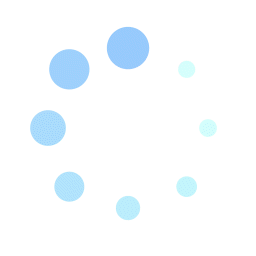
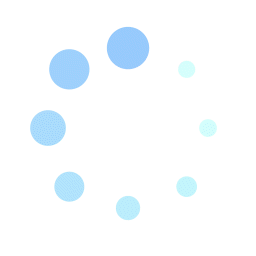
MASTER: Every account has one Master account with full capabilities.
ADMIN: Admin accounts have all capabilities except changing your service plan and billing. You can have multiple Admin users.
OPERATIONS: Operations accounts can access and edit any screen needed to perform daily operations. They can also view certain other screens. Access is restricted to billing related screens. You can have multiple Operations users
BILLING: Billing users can view many screens, but can only change items related to the account subscription and billing related items. You can have multiple Billing users.
Skipping Warm Up days can lead to more labeling and blocking on this number.
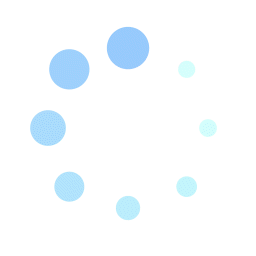
You have selected Number,
Do you want to proceed with it ?
Success
| Number | Entity | Description |
|---|

Please wait...
Your Calling Number was listed in an
Most Recent FTC Complaint Data:
Your Calling Number was NOT listed in an
